Blender
Blender is a powerful, open-source 3D creation suite that allows users to create and render 3D models, animations, visual effects, and more. It is widely used in various industries, including animation, game development, visual effects, architectural visualization, and product design.

Features
Blender offers a comprehensive set of tools and features, including:
- Modeling
- Sculpting
- Texturing
- Rigging
- Animation
- Simulation
- Rendering
- Compositing.
It supports various file formats and has a built-in video editor and game engine. Additionally, Blender has an active and passionate community that contributes to its development, creating add-ons, tutorials, and sharing resources.
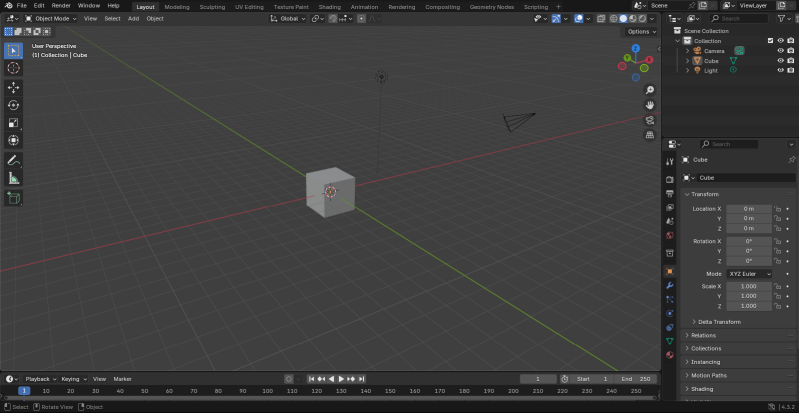
What are the system requirements to use blender?
Platform
- Windows
- Mac
- Linux
Requirements
Windows - 8.1, 10, and 11
Mac - 10.15 Intel · 11.0 Apple Silicon
Linux - distributions using glibc 2.28 or newer
Hardware:
- 64-bit quad core CPU with SSE2 support
- 8 GB RAM
- Full HD display
- Mouse, trackpad or pen+tablet
- Graphics card with 2 GB RAM, OpenGL 4.3
Is Blender free to use?
Blender is available for free, as it is an open-source software; it can be downloaded and used by anyone for personal or commercial purposes. However, Blender is an open-source project and is only alive and available due to donations made by the community so if you can, help keep it free by donating to the blender foundation.
Blender Support
Documentation:
Blender's user manual, available online in multiple languages, is continuously updated by a collaborative effort of volunteers from around the world.
Blender official guides
Key bind cheat sheets
There are a lot of features in Blender and to make things quicker there are key bind shortcuts… quite a lot of shortcuts.
To make things a bit easier and clearer, here are some cheat sheets to help make you more productive with those key binds.
- Quick Ref Key bind cheat sheet
- Blender official cheat sheet
- Blender Guru cheat sheet
Tutorials:
There are a lot of free videos out on YouTube if you wanted to explore something specific, or there are some starting tutorials for beginners you could watch.
Blender Guru
Andrew has been using Blender since 2003 and has probably the most popular YouTube series for Blender tutorials.
Check out his channel here
He also has his own website containing textures, models HDRI’s and more https://www.poliigon.com/
Grant Grabbit
Grant has 1000’s of videos on his YouTube can learn how to use Blender.
Check out his channel here
Learn how to use Blender


Learn how to use Blender with the world's most popular online game development courses.
GameDev.TV start super simple so you need no prior experience of Blender or coding! With their online tutorials, you'll be amazed what you can achieve right from the first moment you start the course.
- Join 2m+ Strong Student Community
- Get Teaching Assistant Support
- Earn a Completion Certificate
- Enjoy 30-Day Money-Back Promise
- Lifetime Access to Course
Learn Blender 3D modelling for beginners

What you will learn:
- Learn how to use Blender’s interface and tools
- Make your own materials to make your models stand out
- Learn to animate your characters to bring them to life
- Learn how to craft 3D models for games and printing
- Learn basic and more advanced modelling techniques
- Craft large scenes quickly using modular techniques
- Learn how to sculp and UV unwrapping for enhanced details
What’s included:
- 102 lectures
- Over 14 hours in content
- Lifetime access
- Teaching assistants if you get stuck or need support
Click here to learn more:
Blender Add-ons
What are blender Add-ons?
Blender extensions are tools and add-ons created by the community.
These are features that can be added to Blender that aren’t normally available in the standard version.
There are currently over 394 add-ons available to use and even more currently being approved


Are Blender Add-ons safe?
Blender extensions must be approved on the official site for users to be able to download them; but always check the file permissions before downloading an add-on.
Sadly, there are people out there who want to exploit users using fake addons or put dangerous code in the blender files that could attack your pc.
Other sites may contain blender files with malicious code, meaning that you could get a virus or other dangerous un-intended software.
I would recommend only downloading files from trusted sources or to be safe, install from the official blender Addons site
How do I install an Add-on
Once you have found the add-on you would like to install, click get add-on and simply drag and drop into blender when your project is open.
Or to search inside of blender: click edit > get extensions > and manually search for add-ons internally.
Check out this video from rileyb3d for his best free add-ons
Here are links to the add-ons listed in the video:

